What Is a Cloud PACS?
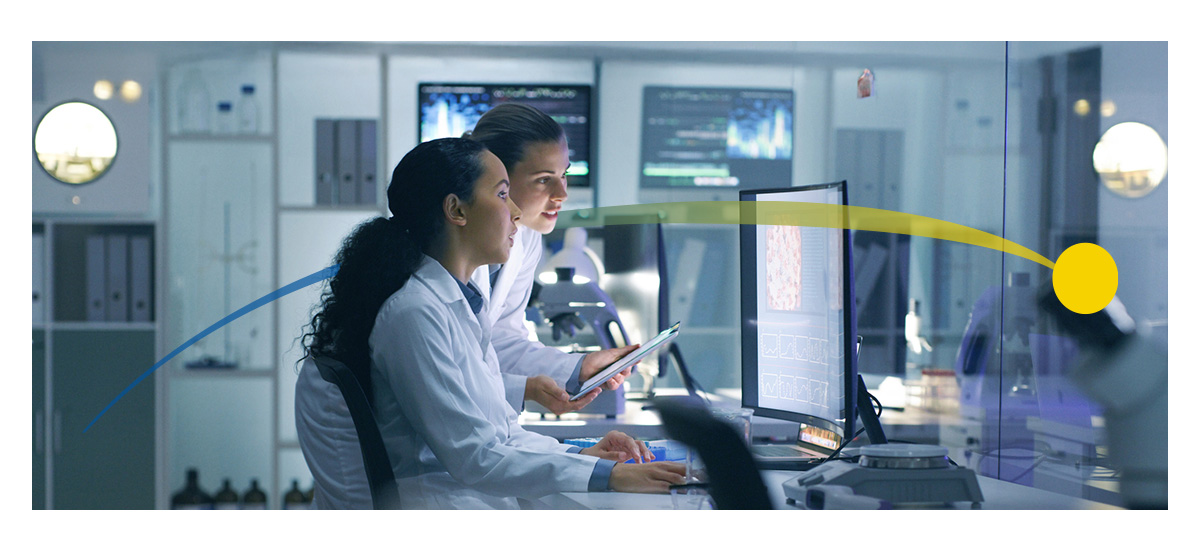
Medical imaging and patient data are at the core of healthcare. When storing this information, there are two picture archiving and communication system (PACS) options — on-site PACS and cloud PACS.
With an infrastructure based at your facility, on-site PACS can incur higher initial costs and require more ongoing maintenance as the system requires updates and upkeep. Silos can also occur, with on-site PACS limiting data access throughout departments or authorized users outside of the immediate network.
A cloud PACS has changed the way healthcare facilities store and transport data. By storing patient images on a secure cloud, you can easily scale the system to match your needs, reducing your ongoing costs and increasing image accessibility throughout your system.
Learn how Candelis' ImageGrid™ Cloud PACS can revolutionize your image management and streamline patient care.
A Cloud PACS Can Transform Medical Imaging
Using a cloud PACS can help your team store medical imaging securely while allowing authorized professionals to access data off-site. Easy to install, a cloud PACS can integrate into your existing IT system, working with structures like radiology information systems (RIS) to pull patient data.
Benefits of using a cloud PACS include:
- Cost efficiency: Without the installation costs of an on-premises server, you'll only pay a monthly or yearly subscription cost, eliminating additional IT and upkeep costs.
- Enhanced accessibility: For healthcare systems with many branches, a cloud PACS allows authorized users to view images and data from various locations.
- Robust security and recovery: ImageGrid™ offers security measures for your patient data, with message encryption and integrated backups for HIPAA compliance.
Core Cloud PACS Functions
Integrating with your existing DICOM and RIS infrastructures, our ImageGrid™ Cloud PACS performs these core functions.
Image Management
ImageGrid™ Cloud PACS consolidates images from your imaging modalities and places them into a single DICOM repository. The images are then organized based on patient information and exam details, allowing you to easily locate each one. Additionally, the images are automatically backed up, preventing data loss.
Storing your images on the cloud means you have increased flexibility and can scale your storage up or down depending on your needs.
Image Sharing
After setting up ImageGrid™ Cloud PACS, access is instant for authorized users. This ensures that your radiologists and specialists can view images more quickly without needing to be in the same building as the imaging equipment. With the ability to view images from any remote workstation, you can also securely share data within your network of physicians.
Visualization Tools
ImageGrid™ Cloud PACS includes visualization tools that allow radiologists to evaluate images by panning, rotating, measuring and more. With diagnostic viewers like the ImageView™ General Radiology Viewer and the ImageView™ Advanced Mammography Viewer, professionals can access specialized tools for various image types.
Workflow Integration
By connecting with your existing systems, a cloud PACS helps ensure that your workflow runs efficiently. Working with your RIS and existing IT setup, ImageGrid™ Cloud PACS automatically receives patient data. This prevents additional paperwork, reduces the risk of errors and can create faster exam turnaround times.
Common Cloud PACS Use Cases
Cloud PACS can be used across the healthcare field, helping improve processes and increase patient care. Some common uses include:
Teleradiology and Remote Reading
A cloud PACS can streamline processes and increase security for healthcare facilities using teleradiology methods. With our secure storage and web-based administration, images can be viewed by authorized professionals from any location with an internet connection.
Unify Multisite Healthcare Systems
Both large and small healthcare systems can benefit from cloud PACS. For systems with multiple locations, a cloud system can promote greater collaboration and integration for viewing images. Regardless of where the image was taken, having one centralized system prevents data from becoming siloed.
Enhance Disaster Recovery and Business Continuity
By storing images and patient data in secure centers, you have a layer of protection against local hardware failure or power outages. Keeping the data safe and secure, cloud PACS keep you informed on your patients even in the event of a natural disaster.
Choose Candelis for Your Cloud PACS
As a leading PACS vendor, Candelis is dedicated to providing you with innovative solutions for your patient imaging and data. Working with us, you get access to benefits like:
- Extensive customer support: We offer one-year software support through phone and email with 24/7 availability.
- Seamless integration: Our solutions are designed to seamlessly integrate with your existing IT systems.
- Training and resources: We offer training materials and remote and on-site training for your staff.
Schedule Your Free ImageGrid™ Cloud PACS Demo
See for yourself how Candelis' ImageGrid™ Cloud PACS can streamline your workflow. Book a customized demo to start!
- Log in to post comments
