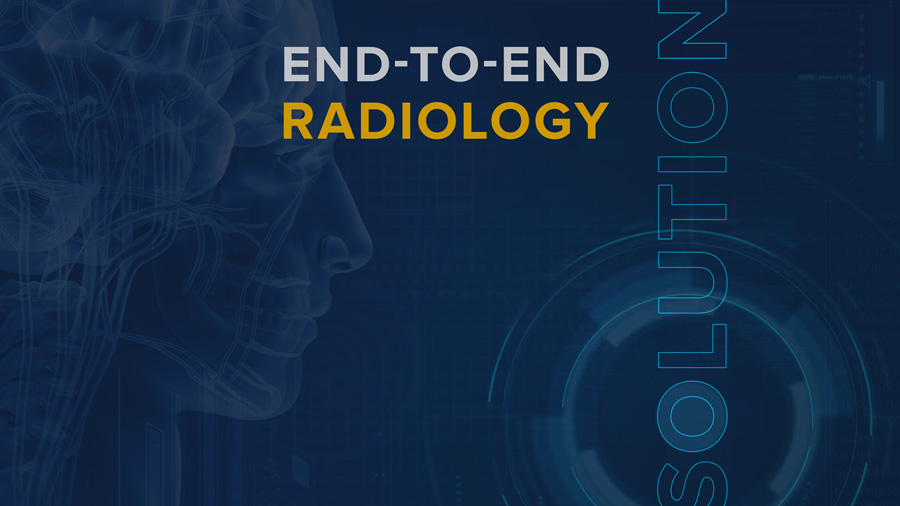A Powerful Visualization Tool for Any Radiology Department
As an application residing on the ImageGrid™ platform, ImageView™ enables radiologists to view studies using from any workstation on the Local LAN or a remote workstation.
Standard Features
ImageView Advanced Radiology Viewer includes a variety of standard features, including:
- Pan, rotate, mirror, and zoom tools.
- Measurement tools.
- Customizable per-modality annotations.
- Cine tool with adjustable speed.
- Reference (scout) lines.
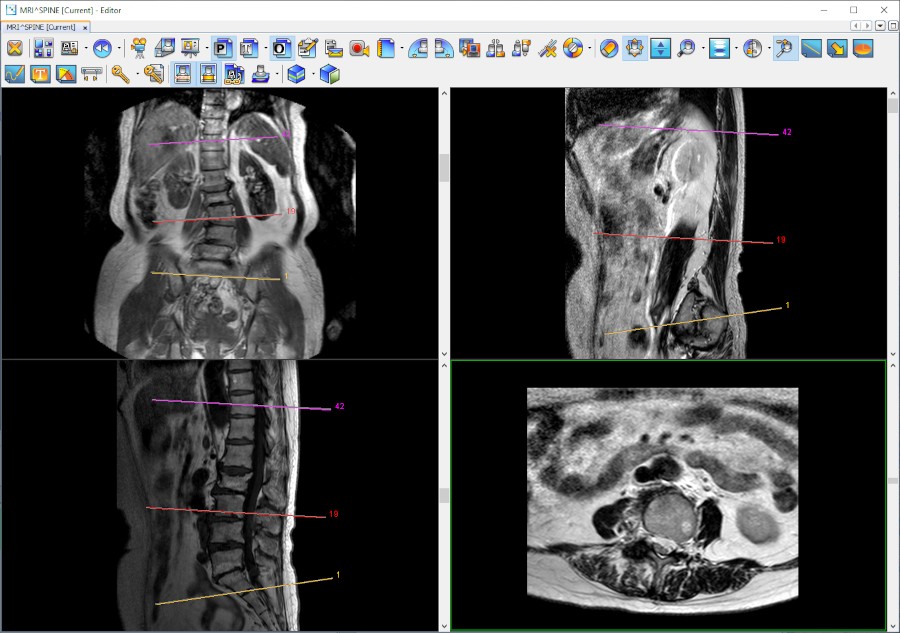
Series Linking
Multiple cross-sectional image series within a study can be linked together.
Current reference line and reference line range markers can easily be toggled as required.
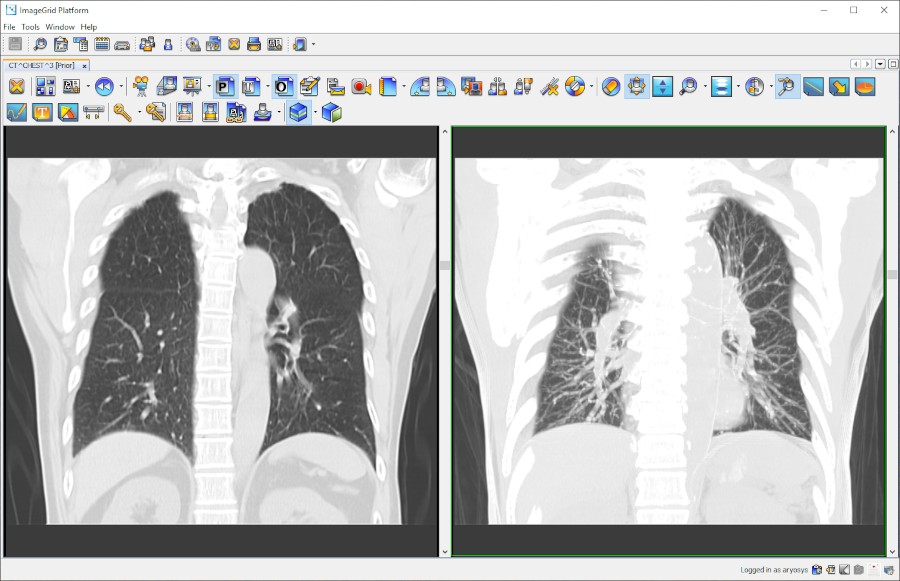
Maximum Intensity Projection (MIP)
Maximum intensity projection is built in real time in the viewport.
Enabling reference lines shows the range of the projection on any linked series.
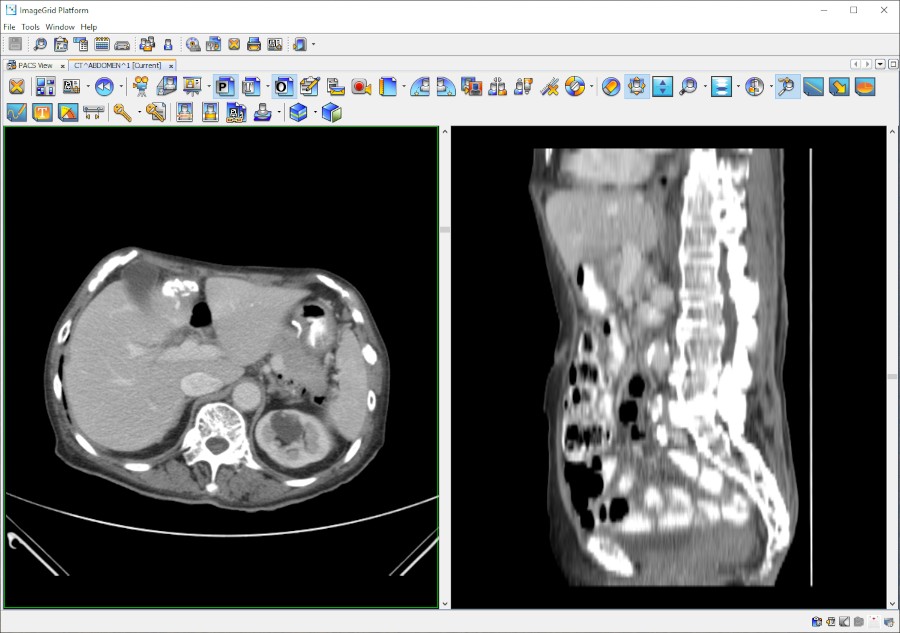
Multi-Planar Reconstruction (MPR)
Multi-planar reconstruction is available for any cross-sectional image series.
MPRs are viewed like any other series, with seamless series linking support.
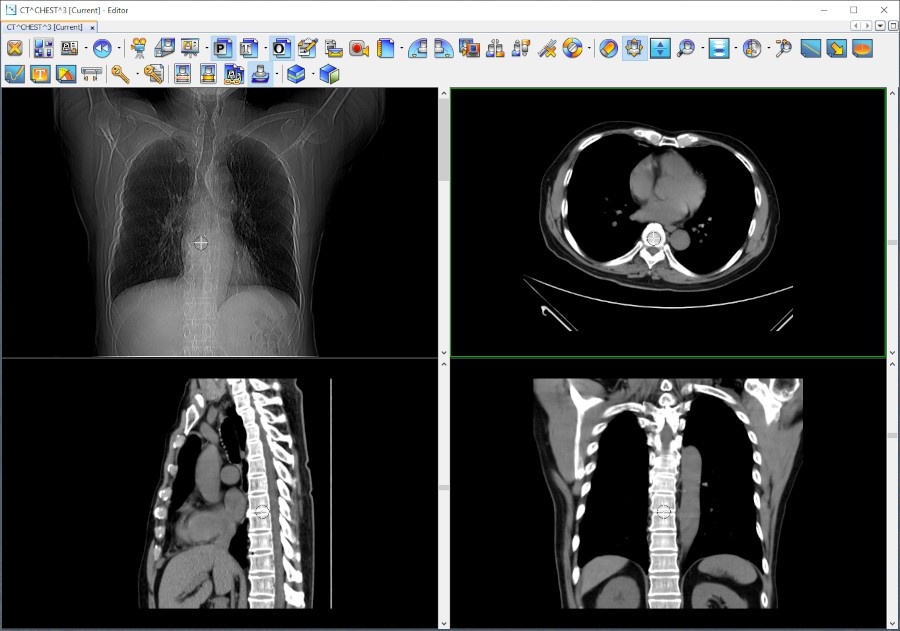
3D Cursor
Locating a small region of interest, in a CT or MR study for example, is made simple using the 3D cursor tool.
Using a localizer image and a single mouse click, series are synchronized with the position of the mouse in DICOM space.
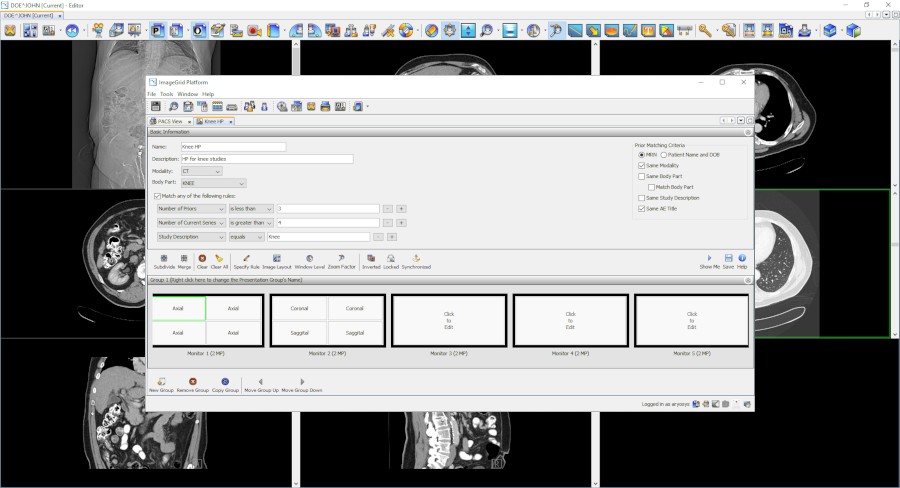
Hanging Protocols
Intelligient and highly customizable rule-based hanging protocols are the cornerstone of the Advanced Radiology Viewer.
Studies are matched with hanging protocols based on criteria such as modality or body part, and then sophisticated rules based on properties of the images are used to arrange presentation groups across the monitors.
Hanging protocols can be shared easily with other users.

Multi-User Support
Advanced Radiology viewer is a Multi-user Environment Suitable for all operations from small to enterprise.
Multiple radiologists can read patient images on the ImageGrid simultaneously.
User preferences are roaming, so they are available wherever a user logs into the system.
A comprehensive configuration system allows specific access rights to be assigned to users via roles, which can be tailored to each facility, its departments, workgroups and individuals, as well as to referring physicians.
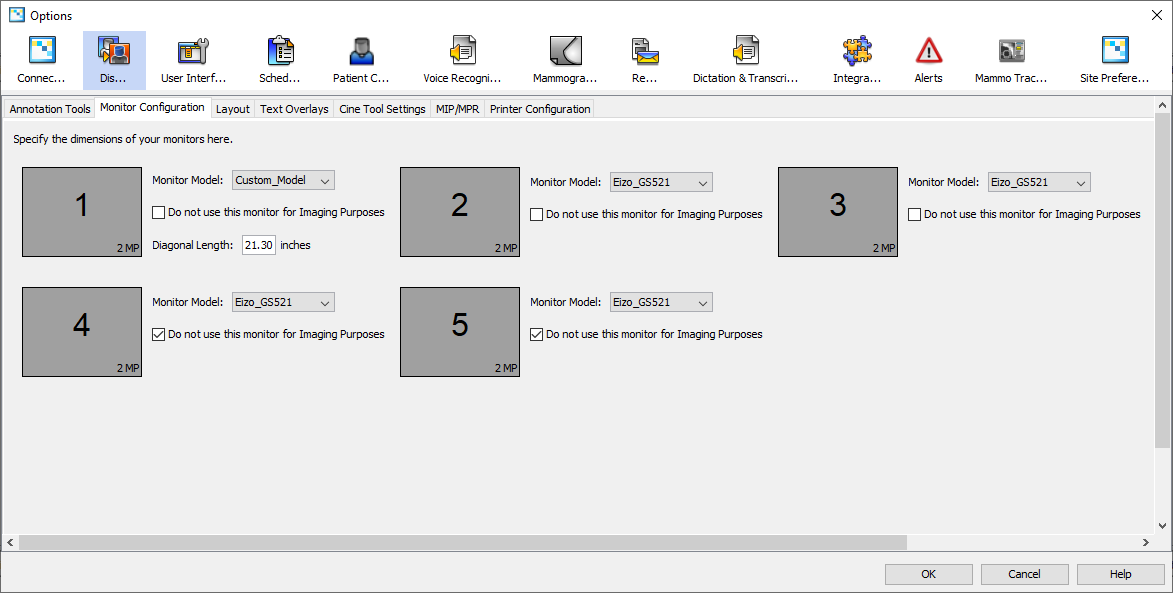
Multi-Monitor Support
Proper monitor configuration is necessary to ensure that tools such as True Size viewing function as intended.
The display configuration can be fine tuned by specifying the monitors to use for image display, along with their dimensions.
Advanced Radiology Viewer supports up to 5 monitors.